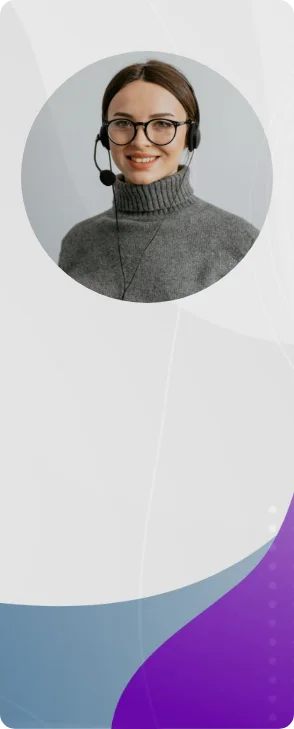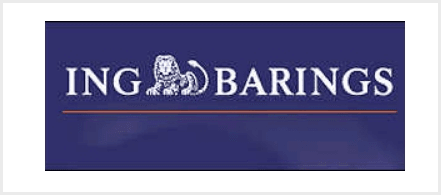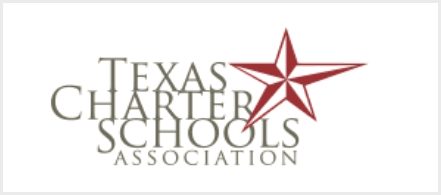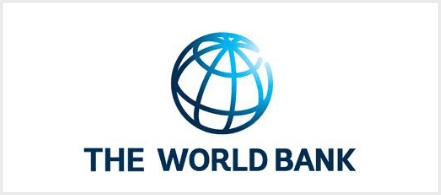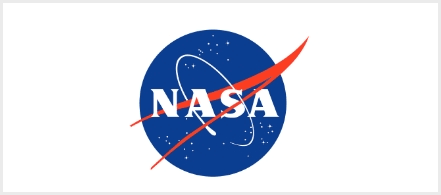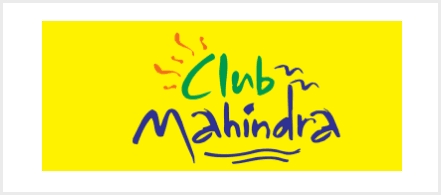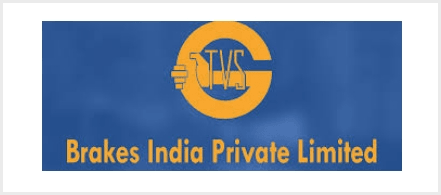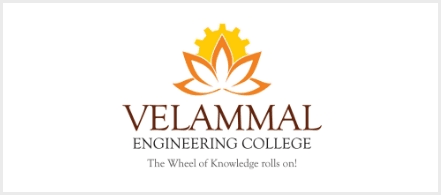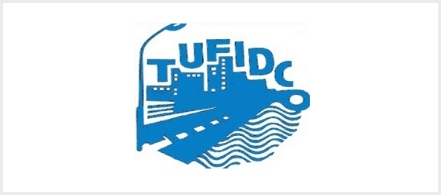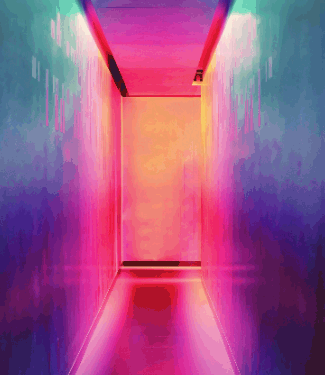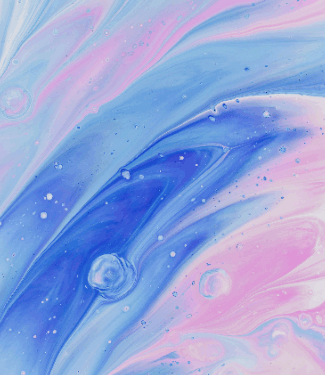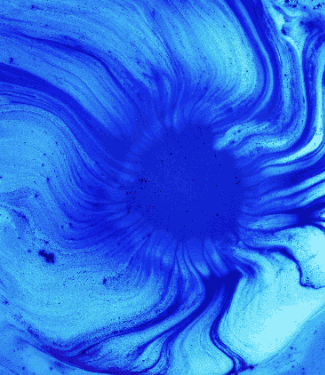Learn in-demand Data Reporting Tools (Online & Classroom)
BI Reporting & Automation Courses
Certified Courses for
Business Professionals
For professionals in business roles who want to work smarter with data—without needing technical expertise. This course builds practical skills in data analysis, reporting, and task automation to boost efficiency and support better decisions.

Excel |

Power BI |

Fabrics |

VBA |

SQL |
Certified Courses for
Techno-Business Pro
For those who want to go beyond reporting and bridge business needs with data solutions. This course builds strategic skills in data integration, analytics, and automation—no IT background needed.

Excel |

Power BI |

Power Apps |

Automate |

Fabrics |

SQL |

Python |
Certified Courses for
IT Professionals
For those with a technical background looking to specialize in enterprise-grade BI and automation. This course builds advanced skills in data engineering, modeling, and deploying scalable reporting and workflow systems.

Power BI |

Fabrics |

Azure |

Data Lake |

Data Bricks |

Cosmos DB |

Stream Analytics |

NO SQL |

Power Apps |

Automate |

SSIS |

SSAS |